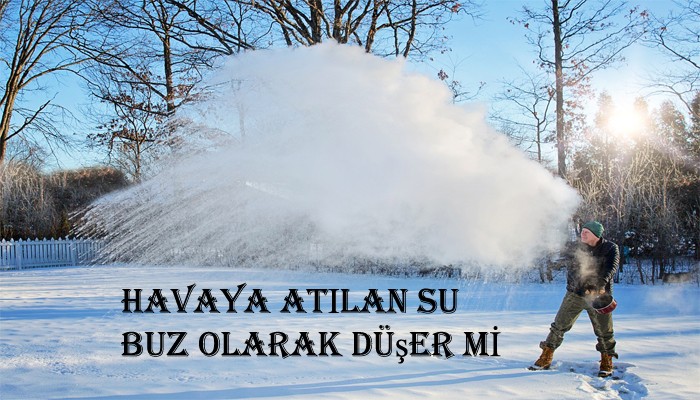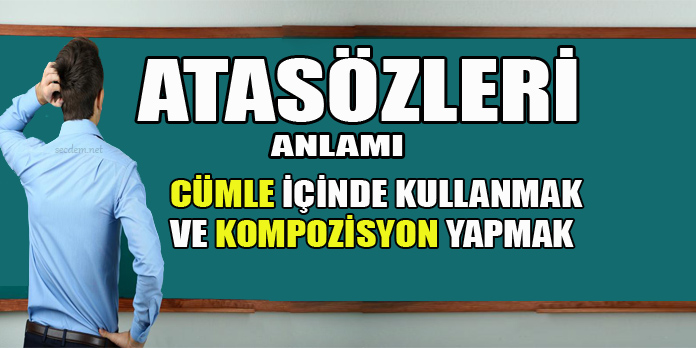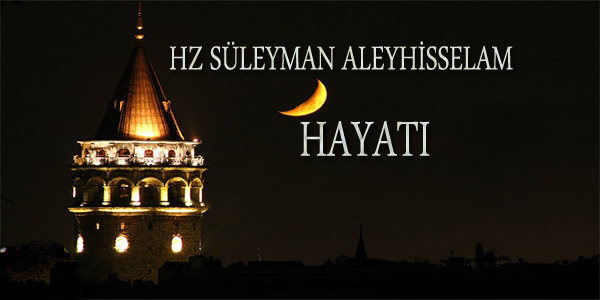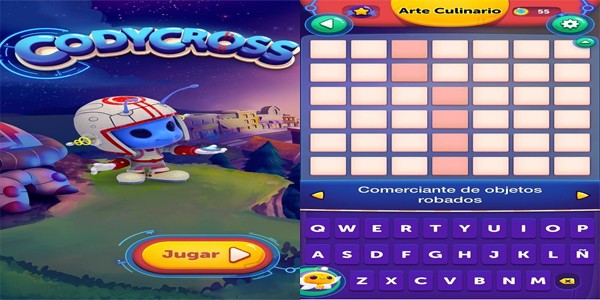How to Download GTA V (5)
Grand Theft Auto V (GTA V) is one of the world’s most popular open-world games. Follow these steps to download and install the game:
Step 1: Check the Requirements
Make sure your computer meets the necessary system requirements to run GTA V smoothly.
Minimum System Requirements:
- Operating System: Windows 7 64 Bit Service Pack 1 or higher
- Processor: Intel Core 2 Quad CPU Q6600 or AMD Phenom 9850
- RAM: 4 GB
- Graphics Card: NVIDIA 9800 GT 1GB or AMD HD 4870 1GB
- Hard Disk: 72 GB free space
Recommended System Requirements:
- Operating System: Windows 10 64 Bit
- Processor: Intel Core i5 3470 or AMD X8 FX-8350
- RAM: 8 GB
- Graphics Card: NVIDIA GTX 660 2GB or AMD HD 7870 2GB
- Hard Disk: 72 GB free space
Step 2: Choose a Game Platform
The most common methods to download GTA V are through Steam, Epic Games Store, or Rockstar Games Launcher.
Downloading GTA V via Steam:
- Install Steam and Create an Account: Download and install the Steam client from the Steam website and create an account.
- Purchase GTA V: Log in to Steam, go to the store section, and search for GTA V. Purchase the game.
- Download GTA V: After completing the purchase, the game will be added to your library. Find GTA V in your library and click the “Install” button.
Downloading GTA V via Epic Games Store:
- Install Epic Games Launcher and Create an Account: Download and install the Epic Games Launcher from the Epic Games website and create an account.
- Purchase GTA V: Log in to the Epic Games Store, go to the store section, and search for GTA V. Purchase the game.
- Download GTA V: After completing the purchase, the game will be added to your library. Find GTA V in your library and click the “Install” button.
Downloading GTA V via Rockstar Games Launcher:
- Install Rockstar Games Launcher and Create an Account: Download and install the Rockstar Games Launcher from the Rockstar Games website and create an account.
- Purchase GTA V: Log in to the Rockstar Games Launcher, go to the store section, and search for GTA V. Purchase the game.
- Download GTA V: After completing the purchase, the game will be added to your library. Find GTA V in your library and click the “Install” button.
Step 3: Install the Game
Once the download is complete, the installation process will start automatically. Follow the installation instructions and wait for the game to be installed on your computer.
Step 4: Launch the Game
After installation is complete, launch the game by clicking on the GTA V icon through your game platform. Log in and enjoy the game!
Important Notes:
- Make sure you purchase an original and licensed copy of the game.
- Ensure that your internet connection is stable during the download and installation process.
- Since the game file is large, the download process may take some time. Be patient.
By following these steps, you can easily download and install GTA V on your computer. Have fun gaming!